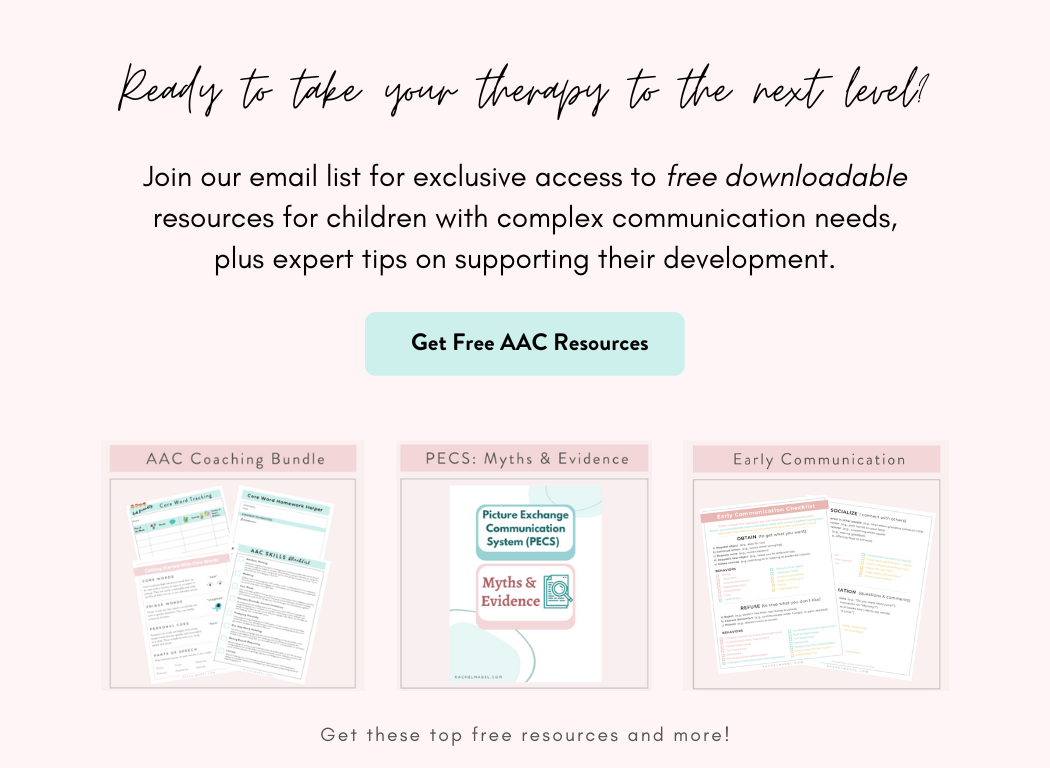How to Find the Best Speech Therapy Apps
We’re living in a digital age and children amaze me at how tech-savvy they are. Sometimes it can be overwhelming finding the right apps that both motivate children and also facilitate learning and communication.
We often think of screen time as a passive experience, but when we implement the right strategies, we can harness a child’s motivation for technology and create a dynamic language-learning experience. It’s important to remember that any time you’re using apps to support communication development, it is essential that adults maintain control of the device. If children are busy pressing, tapping and swiping, then they are less likely to communicate. I typically hold the device in front of the child and encourage them to tell me what to do. This slight shift in control allows kids to explore new apps using the power of their words to make exciting things happen on the screen.
However, with thousands of apps on the market, it’s sometimes challenging to weed through the noise. Below are five questions to keep in mind when determining if an app might be helpful in supporting communication development.
If you want to jump straight to my favorite apps for children, download my free App Guide.
1.) Is the child excited about it?
In order to communicate, we must have a high level of motivation. This is especially true when you’re using apps to support communication. I find myself downloading new apps and getting really excited, but then presenting them to a child during a session only to find the child is not interested. If an app doesn’t spark excitement, then chances are a child will not be motivated to communicate. A caveat, however, is that children sometimes it takes a few trials of an app before a child realizes they enjoy it. I tend to leave new apps open and allow a child to explore on their own to see if they might like it.
The moment where a child begins to seem intrigued or excited is when I then make the shift to holding the device and attempting to elicit communication.
2.) Are there a variety of action words?
Children tend to have a wide variety of nouns in their vocabulary but sometimes struggle with more abstract language concepts like verbs. The best apps for communicating are games where a variety of actions take place on screen. One of my favorites to work on action words is Pogg, featuring an alien who does a variety of actions on command. I also like Verbs with Milo, which was developed by a speech-language pathologist, and includes more than 100 action words that Milo the Mouse performs.
For children who are just emerging in their ability to understand verbs, you can try using the words “stop” and “go” during a variety of apps to solidify the concept of making characters and/or vehicles move on the screen.
3.) Do the apps mimic real-world experiences?
Our ultimate goal is having a child’s experience using technology translate into skills in their real-world experience. Therefore I like to focus on apps that can help children practice daily routines. One of my favorites is Pepi Bath, where the main character, Pepi, is really dirty and needs to do a variety of self-care activities, such as wash her hands, blow her nose, brush her teeth and take a bath. I also love all of the My PlayHome apps, because it’s a virtual dollhouse that allows characters to visit different rooms in the house and participate in activities like cooking, cleaning up and getting dressed. On the app you can easily teach a skill, like hand-washing, and then go to the sink and have the child practice in real time. If a child is having a hard time completing the task, I’ll use the app as a motivator by saying something like, “First, you wash your hands, and then we can help Pepi wash her hands, too!”
4.) Are there predictable routines?
We know that establishing a predictable routine helps children quickly learn concepts, and it’s no different during app play. Many of my favorite apps like Road Trip and Toca Kitchen are fantastic at setting up an established routine. Once the child understands and begins anticipating the routine, I will often pause and wait for a child to communicate what they want to see happen. For example, if we put food in the oven during Toca Kitchen, we eventually have to “take it out.” Once a child is primed for this routine I will simply pause to see if the child can attempt to say this on their own. Even for apps where the routine is not definitive, you can still try to present actions and vocabulary in the same way every time to build a predictable routine.
Children are also highly motivated to communicate when I sabotage established routines by doing something different. That way we can work on language like “Not that one” or “First ____, then _____.”
5.) Is there room for creativity?
Children are really empowered when they are able to create something like a story or a piece of artwork, and there are a lot of amazing apps that can help foster a child’s creative side. I use story creation apps like MyStory and Draw&Tell HD, which allow children to add stickers and even personal photos into various scenes to make their own stories. An added bonus is apps that have a record feature so children can record their voice and then listen back to the story they created. Storytelling apps are perfect for all ages and many can be personalized so that a child and his/her family members can also be part of the story. I also love the apps by Tiny Twiga Studios, like Robot Maker and Fairy Maker, which help kids make their own version of a fairy princess or robot. These are the perfect activities to help kids learn how to specify and describe using adjectives to get exactly what they want to build their masterpiece.
If you’re interested in learning more about my favorite apps to support various domains of communication development you can download my free app guide here.
If you are interested in learning more about the top 5 apps I LOVE to use for speech therapy, click here.
OVER TO YOU
What are your favorite apps to use in speech therapy? I’d love to hear your thoughts in the comments below!